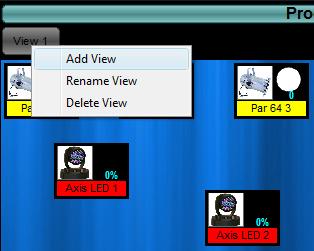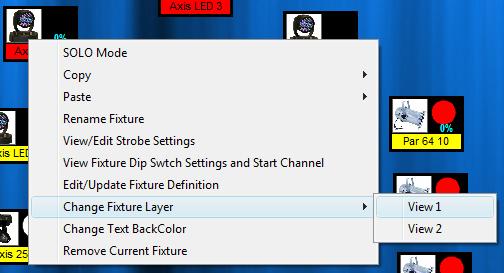| How to Move a Fixture to a Different View |
|
Fixtures can be placed in multiple views to separate amd organize your fixtures. First , we need to create a new view to move the fixture to. Right click on the 'View 1' button on the top/right side of the screen. The options below will display.
Next select the Add View Option and enter the name of the new View. Now we can move any fixtures from view 1 to the new view we created. To move the fixture to another view, right click on the fixture and the menu below will appear. A list of all available views will be shown. Select the view to move the fixture to and the fixture will now be on the new layer.
|