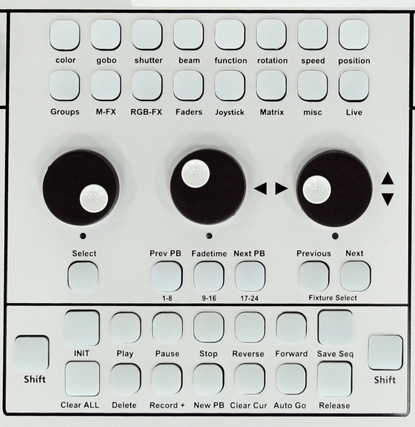There are two mode that the Faders 1 to 8 operate in playback Mode.
Fader Mode
When a button is assigned to a fader, the fader controls the intensity of the look. When the fader is at 0 the look is de-activated. When the fader value goes above 0, the look is activated and the fader/Bump/Wheel combination controls are shown in the illustration below.

Button Group Mode
In button group mode, the fader/Bump/wheel combinations mimics the group sub master operation in the software as illustrated below.
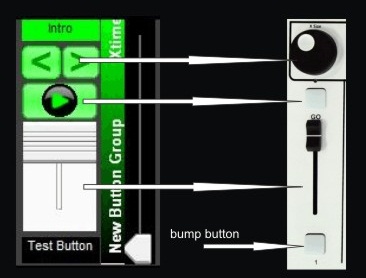
Live Modifications
While a button/sequence is playing back any of the programming functions can be adjusted or changed.