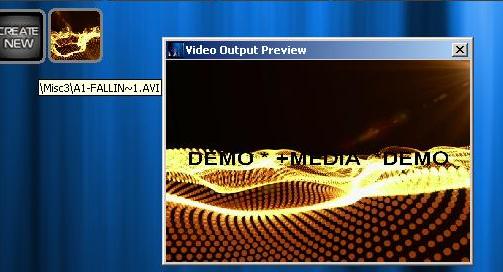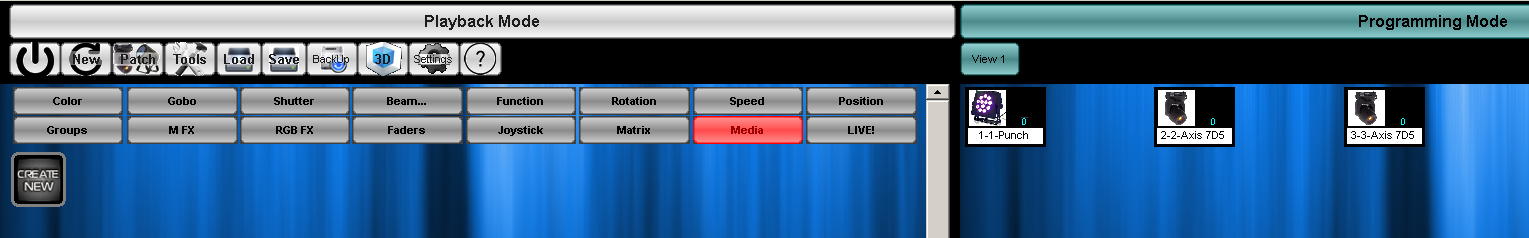
Click on Create New. A search box will appear, allowing you to navigate to wherever you store your files on your computer. Once you've selected a file click open to import it. Enlighten will remember the source folder for future reference.
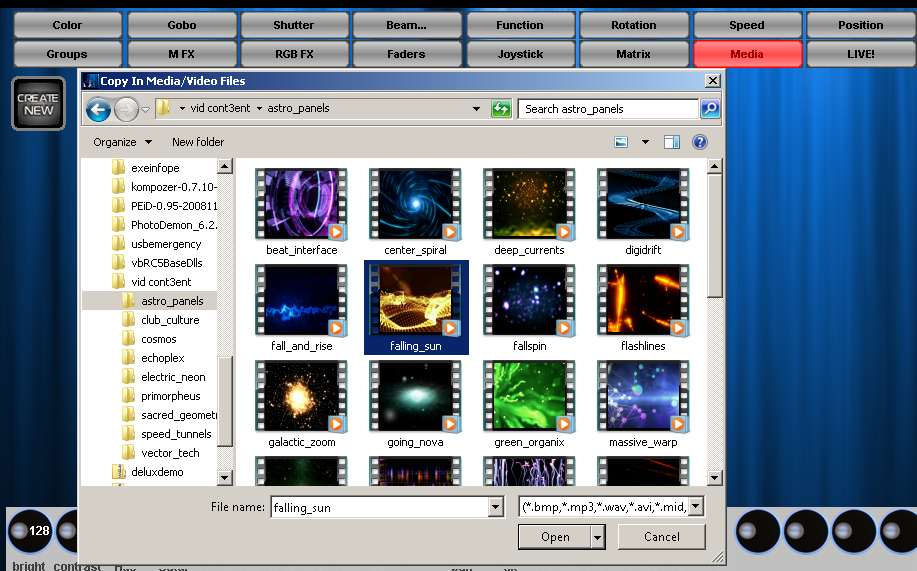
Now you can select your new media! You can click on it to see a small preview. Note that the wheels at the bottom of the preceding image can change some display settings on your media, such as brightness or contrast. It is also possible to change the output monitor.