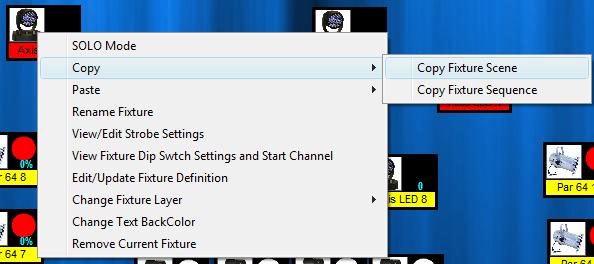| How to Copy/Paste a Fixture Scene or Sequence |
To copy a single scene from one like fixture to another, right click on the source fixture and select Copy Scene. Next, find the fixture to paste to, right click, and select Paste Fixture Scene.
To copy an entire Sequence consisting of many steps from one fixture to another, use the Copy and Paste Fixture Sequence Menu Options. This will copy and paste all the steps in the current playback's Sequence. |