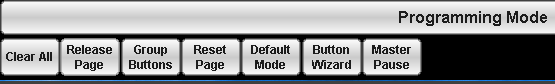| How to Release or Stop all Buttons |
There are several ways in Enlighten that allows us to clear all buttons playing or to clear a particular playback. Remember that each active Sequence button is running on a playback with the same name as the Sequence Button. The Playback List is shown below.
The 'Clear All' button found in the Programming Mode Screen is the best way to ensure that all playbacks are released.
An individual playback can be cleared by pressing 'Clear Current PB'. This will release/clear only the current playback and leave all other playbacks running. In Playback mode, all Sequence Buttons on a page can be released by using the "Release Page" button shown below.
|