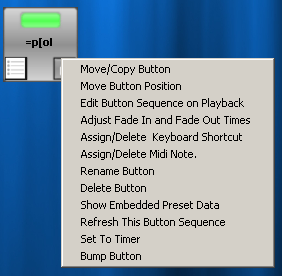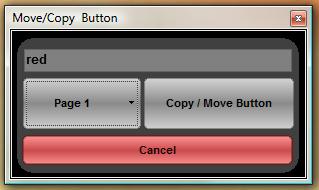| How to Move or Make a Copy of a Button |
In Enlighten, we can either create a copy of a button on the same page, or move the selected button to a different page. Select the Move/Copy Button Option. The dialog below will appear.
The button on the left [this reads page one, it should correspond to your page name] sets the page to copy the button to. If the current page is selected, a copy of the button will be made the same page with "copy" appended to the button name. Once the page is selected, press the Copy/Move Button. This creates the copy on the desired page. Enlighten will also ask whether to delete the original button. |