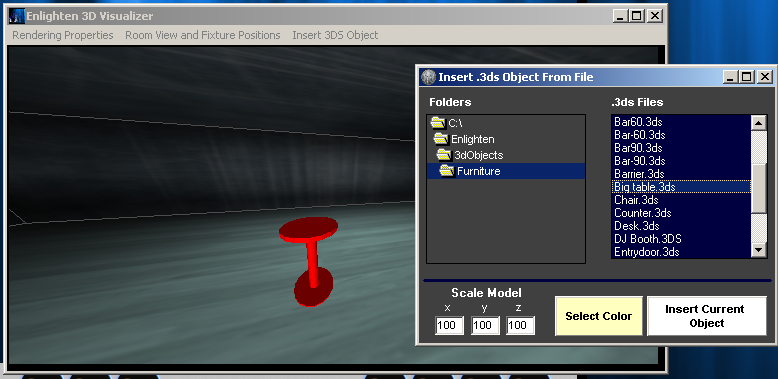The 3D visualizer also allows the user to import .3DS files. These files contain 3D data and are used to represent 3D models in the visualizer. This can be useful if you would like to visualize the stage, truss, and other set pieces in a room. To import a .3DS file, click Insert 3DS Object. A list of available objects will be shown. If you would like to use your own objects, place them in the 3D Objects directory under the Axis folder.
When selecting an object from the list, a preview of the object will be shown in your 3D room. Here, the color and scale can also be selected. If you don't have any .3DS files, we suggest using a program called 3Dwin4 to create some. It is a conversion program that can convert any format to .3DS.
Move objects simply by clicking on them and moving the mouse. You can use the same mouse shortcuts for movement and rotation as with light fixtures, too! To delete the object, press the delete key while the object is selected.