Fanning fixtures is a common feature found in modern lighting consoles to evenly move a group of fixtures in separate directions. In Enlighten we have a simple method to 'Fan' Fixtures following the steps below. Fixtures can only be fanned if they are patched in order.
To 'Fan' your fixtures, first select the fixtures from the Fixture Select Window in Programming Mode.
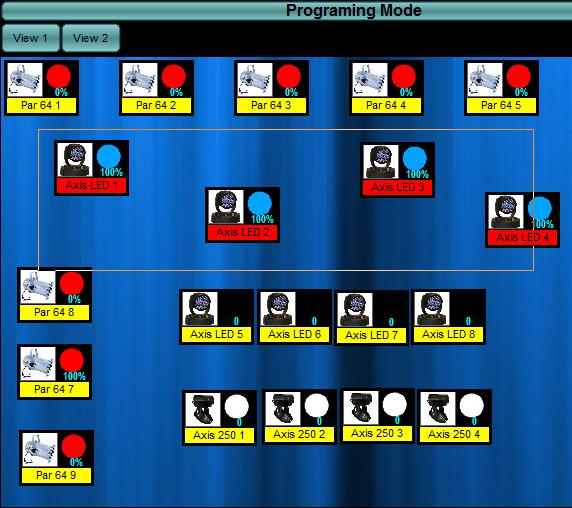
Next we can select several fan options. Fan Start will fan starting from the first fixture, Fan End will fan from the last fixture, and Fan Center will fan using the Center Point of the selected fixtures. To start the fan process set the mode and the use the joystick buttons to fan up, down, left or right.
Fan Start
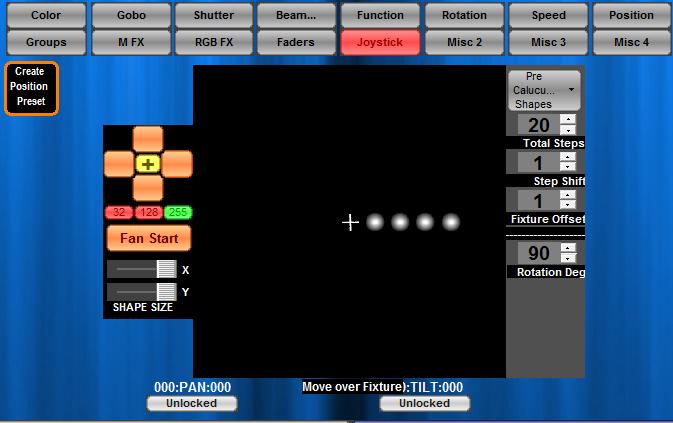
Fan End
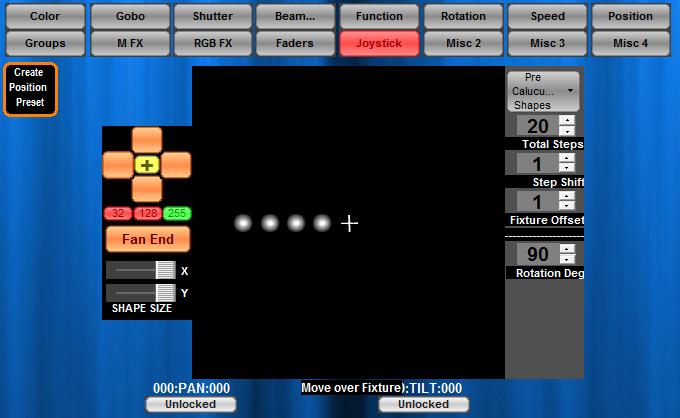
Fan Center
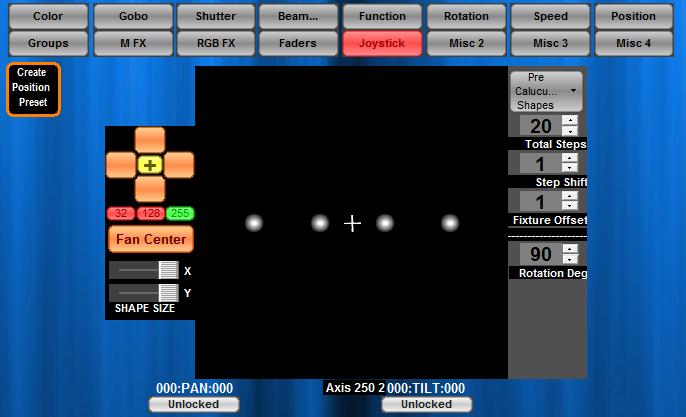
Once the scene is set, we can record the look into a step. Refer to Create a Sequence Button in the Quick Start Section to further instructions on this.