Changing fixture attributes while a show is running is sometimes necessary to achieve the look we want on stage. To alter any color, gobo, etc, while a show is running live is a simple process. We will list the steps below.
If the looks or sequence buttons are running, go to the programming screen.

Select the fixture or fixture we need to change.
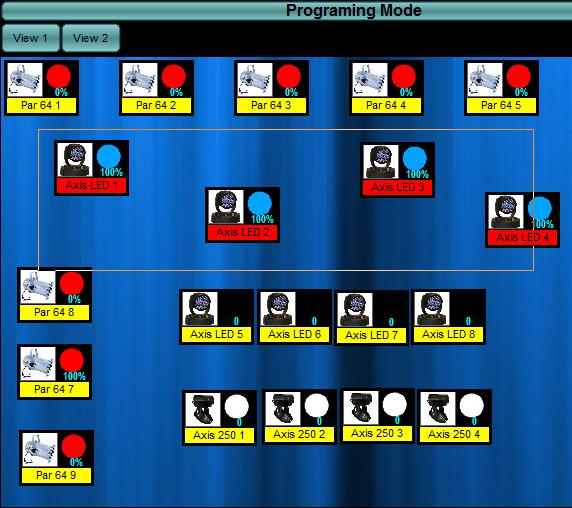
Next go to the Palette window and either select the color, gobo, fader, and etc... tabs and change the property needed. This will basically change the property of the show running.
Note on Live Show (advanced USER):
Enlighten runs each sequence button on a separate playback. When altering shows live, remember we will get the best results when switching to the playback that is controlling the fixture or fixtures to be altered. The playback list, shown in Yellow highlight below, is used to select the current playback we are on. The playback name listed will be the name of the Sequence buttons playing. Once a button is overridden, if that playback is stopped the live override will release.