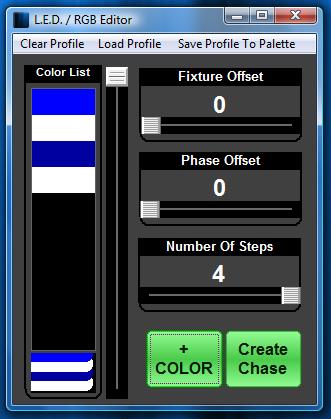Enlighten Lighting Controller has a quick and easy way to apply RGB effects to a set of LEDs. We use the RGB editor to create new presets, and we use the RGB FX tab to apply these affects to our fixtures and create Sequence Buttons. The RGB FX simply creates a Sequence of steps that create the list of colors with offsets.
RGB Editor
RGB FX Palette
The RGB FX are built using a basic list of colors, with fixture offsets and Phase offsets that allow the user to quickly create complex RGB FX for your fixtures.
To build your own RGB FX follow these steps.
1. Go to the palette window in Programming mode and press the RGB FX tab, show above.
2. Press the Create new RGB preset button on the top left corner.
3. The LED/RGB Editor will open. The diagram below shows its functionality.
4. Once you have added the desired colors to the list, press create chase with the LED's Selected from the Fixture Selection window.
5. To save the effect to a RGB FX Palette Preset simply press the Save Profile to Palette button.