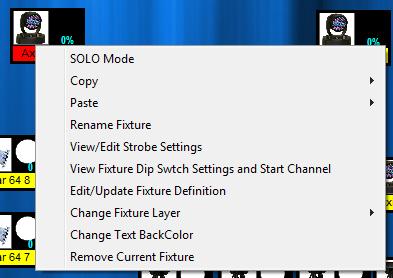| How to Remove a Fixture |
Removing a fixture from your show is very easy: Simply right click on the fixture to be removed, and select the remove fixture option as shown below.
This will remove the fixture and refresh all presets to work correctly with the current fixture deleted. Multiple fixtures can be deleted at once by selecting them all, then right clicking and selecting Remove Current Fixture(s). |