Sometimes, the person programming the show will not be the one hanging and addressing the lights. In that case, we can give a patch list showing fixture names, staring address etc for convenience. To do this, the computer running Enlighten will need a printer connected, or is able to use a virtual printer to create a file that can be moved and printed elsewhere.
Go to the Advanced Tools icon and select DMX View-Print Patch List.
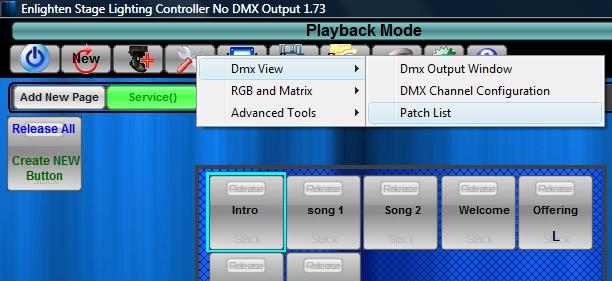
A box like the one below will display.
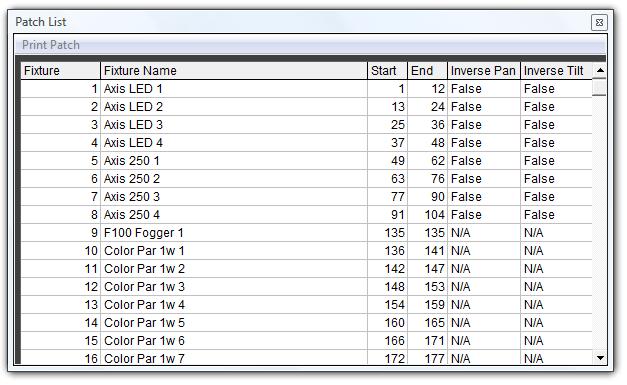
To Print the list press the Print Patch menu item. The form will be printed and can then be given to the Lighting installer or Electrician.