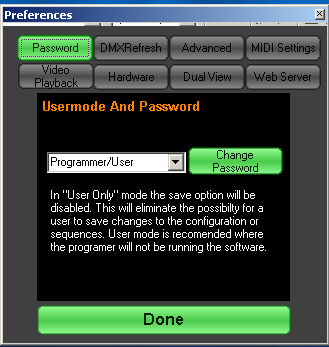In the event that you need to ensure that the current show is not altered, you can lock it with a password. This will still allow the use of the Enlighten software, but disable the save function so the show cannot be permanently modified. This is accomplished by putting Enlighten into User Only mode. To access this setting, click on the Gear icon on the top toolbar.

The window below will appear.
The first tab is the Password tab. From the drop down menu, select User Only. Next, a password will be requested. The default password is 'password'. Once you enter your new password, the show will be locked.
Another method for protecting the show is backing up the show on the supplied USB drive, so there is always an archive of the show's buttons and configuration. More about this is in the backup section of this help file.