| Artnet Output: Using
third party Artnet devices Enlighten duplicates the
DMX output going to the USB DMX interface onto the
ArtNet Device. |
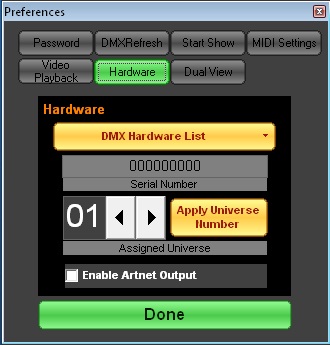 |
| Dual View: This
will allow you to use two monitors on the same
computer, one for the programming screen and one for
the playback screen. |
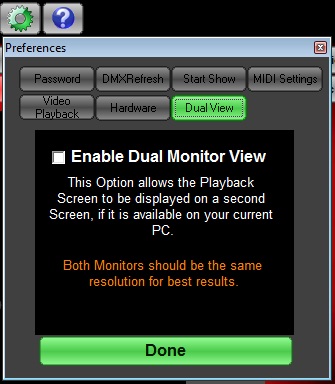 |
| Joystick: 360
Flip will position a fixture at the same positon but
change the travel to that position. Also
the center of a shape is now determined by its
starting position. |
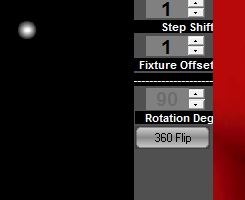 |
| Insert Blackout Scene: This
is similar to a Mark Cue on other consoles. This
will create a duplicate scene but not transfer the
intensity data. This allows for the light to move
into position and then turn on intensity. |
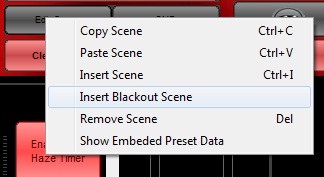 |
| Live Tab: The
Live tab is design to be used when live changes to
the stage need to be made. If one or more
buttons/sequence are running and Live Mode is turned
on, Enlighten will keep track of any changes made,
so when you are ready to go back to the original
button running, just turn off Live mode. |
 |
| Button Mode: All
buttons on a page can now be toggled to Release
Mode, Stack Mode, or Default Mode. |
 |
| AutoGo: An
Option was added so that after each step is complete
the nest step will only automatically go when the
Play/Go button is pressed. |
 |
|
Many other
Improvements: |